Today I will tutor you all on how to use Airtel YouTube flex data on all our mobile apps.
As you all know that Airtel YouTube flex is for watching/streaming YouTube videos only but there are ways you will use it on all your apps
. But it will only work with psiphon handler .Here is how you crack and use it on all apps on your phone
Firstly Dial *141*4# and subscribe either #100/150mb for 7days or #200/500mb for 30days
After subscribing download psiphon handler on playstore here
After that, launch and configure as seen below
Tick remove port
Custom header: x-online-host
Proxy server: m.youtube.com
Real proxy type: Default
Real proxy server: leave it blank
Username: YouTube
Password: anything
Real proxy port: 80
Click on save button then click on options and select United States as your region
Next tap on more options and untick every ticked boxes
Go back to psiphon handler start screen and tap on start.
It will connect within 10 seconds.
Tick remove port
Custom header: x-online-host
Proxy server: m.youtube.com
Real proxy type: Default
Real proxy server: leave it blank
Username: YouTube
Password: anything
Real proxy port: 80
Click on save button then click on options and select United States as your region
Next tap on more options and untick every ticked boxes
Go back to psiphon handler start screen and tap on start.
It will connect within 10 seconds.





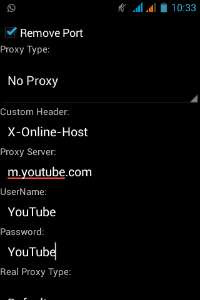
No comments:
Post a Comment